Genki Wave
$349
Wave is the ring that allows artists and producers to easily control sound, shape effects and send commands. Worn on the index finger, Wave detects the most finesse gestures and enables natural interaction with sound through movement.
30 days money-back guarantee
1 year warranty
In the box

Genki Wave

Carrying case

Micro USB cable
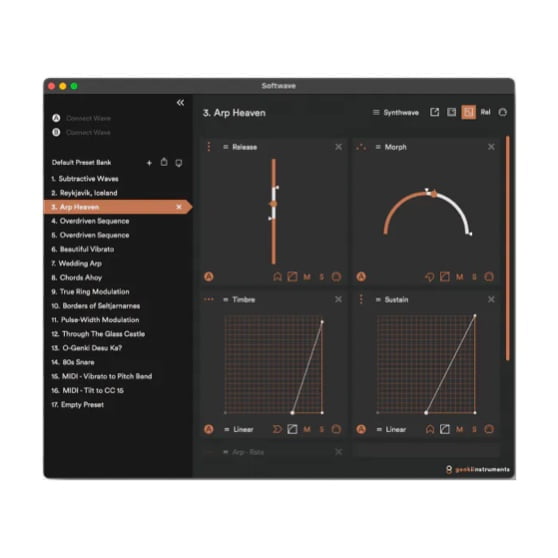
Softwave for macOS & Windows (download)
FAQs
If you can't find your answer, contact us!
-
What is Genki Wave?
Genki Wave is a smart ring that allows you to control sound through motion. It features three buttons, a LED display for visual feedback, a micro USB charging port, and an adjustable strap.
-
How do I get started with Genki Wave?
To use Genki Wave, connect it to your computer, tablet, or another Bluetooth MIDI host. You can also pair it with WIDI Master by CME to connect directly to your hardware that doesn't support Bluetooth MIDI. Start by downloading Genki Wave's companion software, Softwave, to explore its capabilities, and then connect Genki Wave to your DAW of choice.
-
What functions does Genki Wave have?
Genki Wave offers six customizable functions, each of which can be assigned a unique CC number: - Tilt, Pan, and Roll: Control parameters with motion. - Vibrato: Add natural vibrato to your playing. - Tap: Trigger notes or samples by tapping. - Click: Use buttons to send MIDI or key commands. Additionally, you can assign Pitchbend, notes, key commands, and shortcuts.
-
What do the buttons on Genki Wave do?
The buttons on Genki Wave come with default settings, which can be customized in its configuration panel. The Middle button activates or deactivates Genki Wave, while the Up and Down buttons are used to navigate between presets.
-
What computers are compatible with Genki Wave?
To use Genki Wave, you'll need a computer equipped with Bluetooth 4.0. It uses Bluetooth Low Energy (BLE), which was introduced with Bluetooth 4.0. Additionally, you'll need a PC running Windows 10 or a Mac with OSX El Capitan or higher.
-
Can I use Genki Wave on my iPad, iPhone, or Android device?
Yes, Genki Wave can be used as a standalone MIDI controller with your mobile device or via WIDI Master by CME. In standalone mode, Genki Wave has a single preset, but you can customize this in Softwave.
-
What DAWs are compatible with Genki Wave?
Genki Wave works with DAWs that support MIDI learn/mapping functionality. It is compatible with Ableton Live, Logic Pro X, Pro Tools, Cubase, Reason, and more.
-
What is Softwave, and how do I get it?
Softwave is Genki Wave's companion software that allows full customization. It features built-in sound engines and curated presets. Keep Softwave open while using Genki Wave with your DAW. Note that Softwave is not a VST plugin and does not work on mobile devices. You can download it here.
-
How many Genki Waves can I use simultaneously?
The number of Waves you can use simultaneously depends on the device you are connecting your Waves to. The official Bluetooth specifications say seven is the maximum number of Bluetooth devices that can be connected at once. With Softwave, you can use two Genki Waves simultaneously.
-
How long does the battery on Genki Wave last?
A full charge takes 90 minutes and provides over 8 hours of use. A quick charge of 20 minutes gives you approximately 2 hours of use.
-
What is the latency like with Genki Wave?
The latency of Genki Wave generally depends on the host system you connect it to, and is limited by the Bluetooth LE standard. When connected to macOS, Windows 10 PC, or even iOS and Android, the overall latency can be around 7-20ms. When using the WIDI Master, the latency can be around 7ms. Wave and Wavefront use a proprietary protocol instead of BLE, achieving under 1ms latency.
Tech specs
Width x height x depth
21mm x 28mm x 24mm / 0.8 in x 1.1 in x 0.9 in
Sizing
Fits fingers 15mm - 26mm / 0.6 in - 1.0 in
Ring material
Polycarbonate, TPE, stainless steel
Ring strap material
PU leather, hook & loop
Battery
8+ hours of constant use (65 mAh lithium-ion battery)
Sensors
Motion sensor, 3D accelerometer and gyroscope, proprietary high-precision motion sensing algorithms
LEDs
9x5 LED matrix
Buttons
Three individual buttons
Connectivity
Bluetooth low energy, up to 10m / 30 ft range
Computer compatibility
Windows 10 or later, or macOS 10.11 or later
Mobile device compatibility
Limited compatibility (no software) for Android 6.0 or later and iOS 10 or later
Computer compatibility
All major DAWs including Logic Pro X, Ableton Live, Pro Tools, Cubase and more
3rd party device compatibility
Works with devices that supports Bluetooth MIDI
Reviews by musicians
LOADING REVIEWS...







